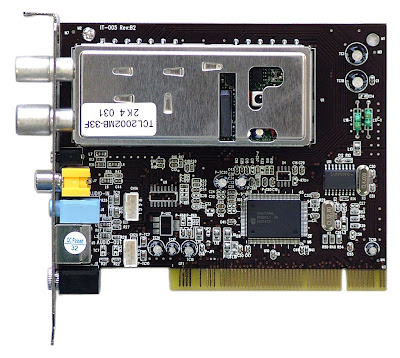Here I am going to explain how to install the TV Tuner Card which you purchased locally in your area i.e either Intex or Frontech TV tuner.This page is usefull to the all Linux Lovers who want to use the TV Tuner in SUSE Linux, Redhat, Ubuntu and etc.,
I explained about how to identify the drivers for the local TV tuner Cards i.e there you have the cards such as Intex, Frontech, Typhoon, Asus, Avermedia, and Pinnacle etc.,
So almost all of the TV tuners are using the same chip inside them i.e Philips SAA713x chip. Also you can say that this article mainly focuses on SAA7130 TV tuner card Installation How To.
***Before doing all this you need to install two applications either bttv or tvtime then only you can see the outputUnderstanding the TV Tuner card -Every TV Tuner Card is having two sections
1. Video Decoder2. The TunerWhen you directly look at the PCI TV Tuner Card you will see the chip
Philips SAA7130 Chip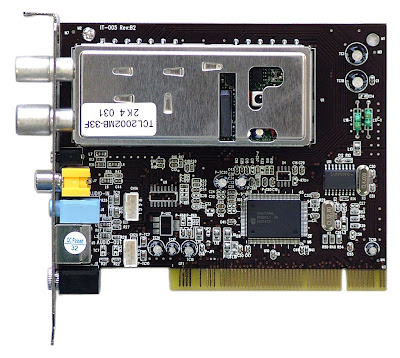
You can also see sometimes i.e manufacturer puts a Sticker on the tuner, so remove that and see what is there on the chip. or you can go for the Windows Driver CD and check the model number.
To determine use the following Linux commands at prompt using
sudo or
root loginlspci <- Command
dmesg <- Command
when i enter the command lspci you will see the output such as (may different in your system)00:00.0 Host bridge: Intel Corporation 82845G/GL[Brookdale-G]/GE/PE DRAM Controller/Host-Hub Interface (rev 01)
00:02.0 VGA compatible controller: Intel Corporation 82845G/GL[Brookdale-G]/GE Chipset Integrated Graphics Device (rev 01)
00:1d.0 USB Controller: Intel Corporation 82801DB/DBL/DBM (ICH4/ICH4-L/ICH4-M) USB UHCI Controller #1 (rev 01)
00:1d.1 USB Controller: Intel Corporation 82801DB/DBL/DBM (ICH4/ICH4-L/ICH4-M) USB UHCI Controller #2 (rev 01)
00:1d.2 USB Controller: Intel Corporation 82801DB/DBL/DBM (ICH4/ICH4-L/ICH4-M) USB UHCI Controller #3 (rev 01)
00:1d.7 USB Controller: Intel Corporation 82801DB/DBM (ICH4/ICH4-M) USB2 EHCI Controller (rev 01)
00:1e.0 PCI bridge: Intel Corporation 82801 PCI Bridge (rev 81)
00:1f.0 ISA bridge: Intel Corporation 82801DB/DBL (ICH4/ICH4-L) LPC Interface Bridge (rev 01)
00:1f.1 IDE interface: Intel Corporation 82801DB (ICH4) IDE Controller (rev 01)
00:1f.3 SMBus: Intel Corporation 82801DB/DBL/DBM (ICH4/ICH4-L/ICH4-M) SMBus Controller (rev 01)
00:1f.5 Multimedia audio controller: Intel Corporation 82801DB/DBL/DBM (ICH4/ICH4-L/ICH4-M) AC'97 Audio Controller (rev 01)
01:00.0 Multimedia controller: Philips Semiconductors SAA7130 Video Broadcast Decoder (rev 01)
01:08.0 Ethernet controller: Intel Corporation 82801DB PRO/100 VE (LOM) Ethernet Controller (rev 81)
Also check with the command dmesg for more information

↑ Grab this Headline Animator
Loadable Kernel Module Saa7134LKM (Loadable Kernel Modules) for SAA713x chips (SAA7130, SAA7133, SAA7134 etc.,) this module name is
saa7134.
Also sometimes we need the dependancy modules like saa7134_alsa, saa7134_dvb, tuner and etc.,
Actually nowadays all of the Latest Linux operating systems have the drivers inside including modules. When you first started the computer with the TV tuner it will load the module into it just you need to verify and configure most of the times.
If you really want to start freshly do the following
rmmod saa7134_alsa saa7134_dvb saa7134the above command will remove the 3 modules saa7134_alsa, saa7134_dvb, saa7134.
Loading the module is using the following command with the parameters and
card, tunerbefore using the
modprobe command you can also know the information of that module using the command such as
modinfo saa7134
also try -p -d switchesHere i want to concentrate on what to use for the
card parameter i.e
3 value is supporting most of the TV Tuner cards.
so you will get good results on using
modprobe saa7134 card=3In some Linux flavours use the following settings instead of loading the module on every restart of the system
i.e
open the
modeprobe.conf file and put the line
modeprobe saa7134-------------
for the card parameter you can also try the good values i.e percent of getting worked is high is this
3, 10, 21, 42 etc.,
otherwise try the command with all the values and decide where you got the result at last.
for more information what is there in kernel viosit the following link
http://linux.sourcearchive.com/documentation/2.6.27-9.18/saa7134-cards_8c-source.htmlnew versions of kernels adds more and more cards to this list.
Loading the TunerThe driver saa7134 is written such a way that each card is associated tuner spec. i.e default tuner for each card no need to override.
You no need to load the tuner once you setup the card correctly.
if at all you need to override the tuner use the following command.
modprobe saa7134 card=3 tuner=37or modprobe saa7134 card=3 tuner=55some times also use the parameter such as
gbuffers=4 along with the above command
Once you have done this connect the cable to the tv tuner and scan for channels
by using the command
tvtime-scanner all the channels will be scanned and stored in the file called stationlist.xml
after this use the command to see the tv
tvtimeyou will see the gui windows where you will see the output also you can see the menu to get the scanning channels and settings
Trouble shootingMany of the times you will not hear the sound from the tvtuner for that check the back side to put the cables at correct position i.e put the tv tuner card audio out to the sound cards line in. the chip saa7130 will not do any audio processing like others.
Also check the sound mixer in the system i.e it is not muted or too low voice .
-------------------------------
In short i will give you small
dmesglspcisudo rmmod saa7134_alsasudo rmmod saa7134sudo modprobe saa7134 card=3in tvtime i selected the following values
our system- PAL or PAL B/G (Countries like India)
Country - Europe (for compatibility with India as there is no option for this)
to load the tvtime or bttv in Opensuse 11.1 i use the following command
sudo zypper install bttvsudo zypper install tvtimeThanks to all and enjoy. Give your valuable suggestion and feedback